How to Use the Business Days Calculator
Navigating the world of business days can sometimes feel like solving a puzzle, especially when weekends and holidays come into play. This calculator is designed to eliminate those uncertainties. Whether you're looking to find out a specific date after a set number of business days, wanting to determine how many workdays are between two dates, or even including weekends in your calculations, this guide will walk you through it. Here, we'll break down each function of the Business Days Calculator, ensuring you can use it with ease and confidence. Let's jump right in!
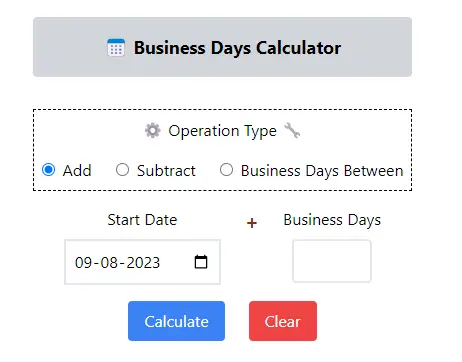
→ How to Add/Subtract Business Days
- Under "⚙️ Operation Type 🔧," select either "Add" (if you want to count forward) or "Subtract" (if counting backward).
- Enter the "Start Date." For example, if today's date is 09/08/2023, type that in.
- Input the number of business days you want to add or subtract in the "Business Days" field.
- Click on "Calculate."
- Outcome: The result will display under "📅 Date." For example, adding 5 business days to 09/08/2023 will show a future date.
- Real-life example: If you're expecting a package in 10 business days and today's date is 09/08/2023, the calculator will tell you the expected arrival date!
→ How to Get Business Days Between Two Dates
- Choose "Business Days Between" under "⚙️ Operation Type 🔧."
- Fill in the "Start Date" and "End Date." Say you want to check from 01/08/2023 to 09/08/2023.
- Click "Calculate."
- Outcome: The number of business days between those dates will appear as "Number of days between: X."
- Real-life example: Perfect for when you're trying to figure out how many workdays are left until your vacation starts!
→ Business Days Calculator Including Weekends
- After choosing "Business Days Between," fill in your start and end dates.
- Check the box that says "Include Weekends."
- Click on "Calculate."
- Outcome: The result now includes weekends in the total count of days.
- Real-life example: Useful when you're planning a project that runs through the weekend or calculating time for activities that don't stop for Saturdays and Sundays!
That's it! With these easy steps, planning around business days has never been simpler. Whether it's awaiting a package, setting a project timeline, or just satisfying your curiosity, the Business Days Calculator is here to help. Happy calculating! 🗓✨👩💼👨💼📦🔧🎉
→ Add Business Days Table
For your quick reference, here's 1 up to 30 business days from now. It excludes Saturdays and Sundays.
→ Subtract Business Days Table
Including the weekends, here's a table when you subtract a business day from the current date. Like when you ask what 25 business days ago? Just check out day 25 and its corresponding date on the table.
→ FAQs
Q: What is a Business Days Calculator?
A: A Business Days Calculator is an online tool that calculates the number of working days between two dates. It helps in determining the number of work days or business days excluding weekends and public holidays.
Q: How does a Business Days Calculator work?
A: A Business Days Calculator utilizes a specific algorithm to calculate the number of working days between two dates. It takes into account weekends (typically Saturdays and Sundays) and public holidays to provide an accurate count of working days.
Q: Why would I need to use a Business Days Calculator?
A: You might need to use a Business Days Calculator to determine the number of work days or business days between two dates for various purposes. It can be helpful for project planning, estimating turnaround times, calculating payment due dates, and more.
Q: How can I use the Business Days Calculator?
A: Using the Business Days Calculator is simple. You just need to enter the start date and end date for which you want to calculate the number of working days. The calculator will then provide you with the result showing the total number of work days between those dates.
Q: Are public holidays and weekends included in the calculation?
A: No, public holidays and weekends are not included in the calculation of working days. The Business Days Calculator automatically excludes these non-working days to give you an accurate count of business days.