How to Use the Time Ago Calculator
The Time Ago Calculator is an efficient tool for pinpointing the exact time and date of an event that occurred in the past, based on its duration from the present moment. This is particularly useful for interpreting time stamps on social media posts or other digital platforms, where events are often marked with phrases like "started 2 hours ago" or "posted 15 minutes ago". To use this calculator effectively, follow these simple steps:
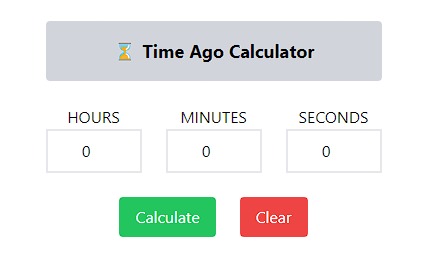
- Step 1
Enter the Time Duration Ago
- The calculator features three input fields labeled for hours, minutes, and seconds.
- Input the duration ago that you want to calculate. For instance, if you are looking to find out the exact time for 10 hours and 30 minutes ago, you would enter '10' in the hours field and '30' in the minutes field.
- If you do not need to use all three units (hours, minutes, seconds), leave the unnecessary fields blank.
- Step 2
Calculate to Find the Exact Time and Date
- Once you have entered the time duration ago, you can either press the Enter key on your keyboard or click on the 'Calculate' button to process your query.
- The result will be displayed, providing you with the precise time, date, and the total number of days ago for the entered duration.
Time Ago Calculator Inputs and Outputs
The Time Ago Calculator is designed to provide you with precise information about a specific time in the past based on the current time. It's straightforward to use, with inputs for hours, minutes, and seconds, and gives comprehensive outputs including the exact time, date, and number of days ago. Here's a closer look at its inputs and outputs:
Time Ago Calculator Inputs
- Hours, Minutes, and Seconds Fields: You can input the time duration you want to backtrack from the current moment. These fields accept the number of hours, minutes, and seconds respectively.
- Calculate Button: After entering your time duration, click this button to initiate the calculation. Alternatively, you can simply press the Enter key on your keyboard for the same effect.
- Clear Button: This option allows you to reset all input fields, making it convenient to perform a new calculation without manually erasing the previous inputs.
Outputs
- Display Boxes for Time, Date, and Days: Upon calculation, the results are shown in three distinct sections:
- Time: Shows the exact time from the past, based on your input.
- Date: Displays the specific date corresponding to the calculated time ago.
- Days: Indicates the total number of days that have elapsed since the time you inquired about.
- Descriptive Paragraph: Below the display boxes, there's a section that provides a written summary of the results. This paragraph includes a comprehensive description of the calculated time, date, and the number of days ago, giving you a clear understanding of when the event or moment in question occurred.
This calculator is especially useful for situations where you need to determine the exact moment of past events relative to the current time, such as figuring out when a social media post was made or when a specific event occurred. The clear and concise outputs make it an invaluable tool for both personal and professional use.