How to use the Date Time Calculator
→ Addition
Let's say you're planning a project that starts on September 1, 2023, and is expected to last 2 years, 6 months, and 15 days
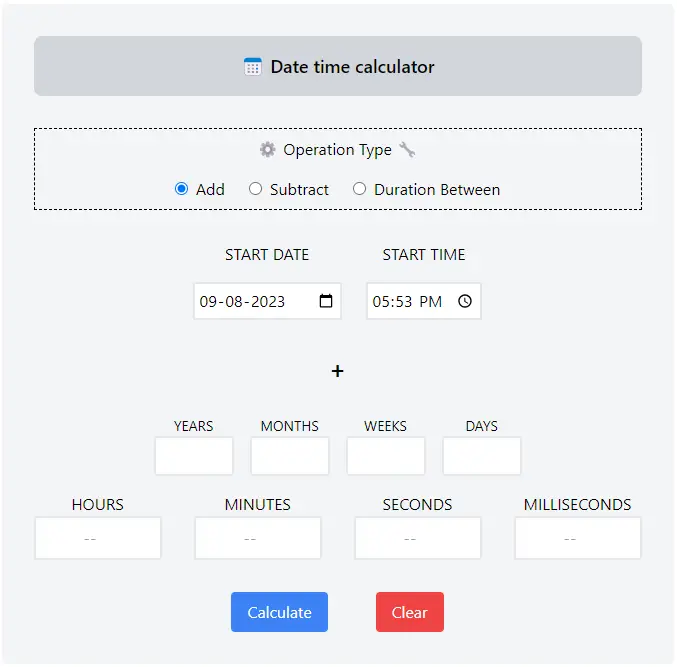
- Open the Date Time Calculator and select "Add" from the Operation Type.
- Enter 'September 1, 2023' in the Start Date field.
- Input '2' in the Years field, '6' in the Months field, and '15' in the Days field.
- Click the Calculate button.
- The displayed result will be the expected end date of your project.
→ Subtraction
Suppose you want to find out the date 90 days before an upcoming event on December 31, 2023, to start the event preparations.
- Open the Date Time Calculator and select "Subtract" from the Operation Type.
- Enter 'December 31, 2023' in the Start Date field.
- Input '90' in the Days field.
- Click the Calculate button.
- The displayed result will be the expected end date of your project.
→ Duration Between
For example, you want to calculate the exact duration between your birthday on January 15, 2023, and a future date like August 8, 2023.
- Open the Date Time Calculator and select "Duration Between" from the Operation Type.
- Enter 'January 15, 2023' as the Start Date.
- Enter 'August 8, 2023' as the End Date.
- Click the Calculate button.
- Open the Date Time Calculator and select "Duration Between" from the Operation Type.
- Enter 'December 31, 2023' in the Start Date field.
- Input 'Anything' in the End field.
- Click the Calculate button.
- The displayed result will be the expected end date of your project.