How to Use the Days Calculator
Using the Days Calculator is a straightforward process, ideal for various date-related calculations such as determining the number of days between two dates, adding, or subtracting days from a specific date. Here's a step-by-step guide:
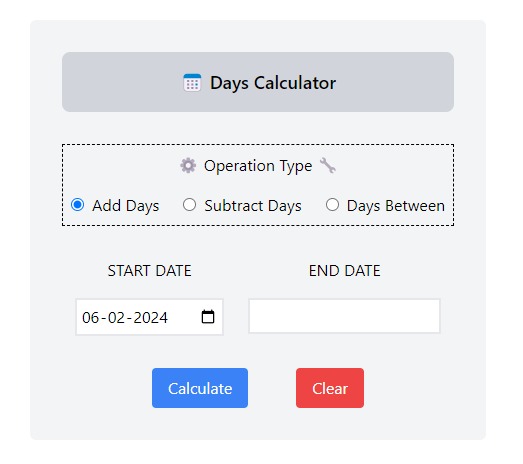
- Step 1
Select the Operation Type Above the calculator, you'll find the ⚙️ Days Operation field set. Here, you need to choose your desired operation: adding days, subtracting days, or calculating the days between two dates. For instance, if you're interested in finding the number of days between two dates, select that option (usually selected by default).
- Step 2
Enter the Dates for Calculation Once you've chosen the operation type, fill in the necessary input fields. For the 'days between' operation, enter the Start Date and the End Date. The Start Date is the beginning of your calculation period, while the End Date marks the end of the period.
- Step 3
Input for Addition or Subtraction of Days If you select the add or subtract days operation, you should then enter the Start Date and the number of days you wish to add or subtract in their respective fields.
- Step 4
Calculate and Reset
- Click the 'Calculate' button to obtain the results of your chosen operation.
- If you need to start over or perform a new calculation, simply click the 'Clear' button to reset all input fields.
While there are specific calculators for days from now (➕) and days ago (➖) , this Days Calculator offers the flexibility to change the starting date and includes the option to calculate the days between two dates, making it a versatile tool for your date calculation needs.