How to Use the Subtract Time Calculator
The Subtract Time Calculator is an incredibly useful tool, particularly beneficial in scenarios where precision down to the milliseconds is required, such as in athletic training or for meticulous work time tracking. Here’s a step-by-step guide on how to effectively use this calculator:
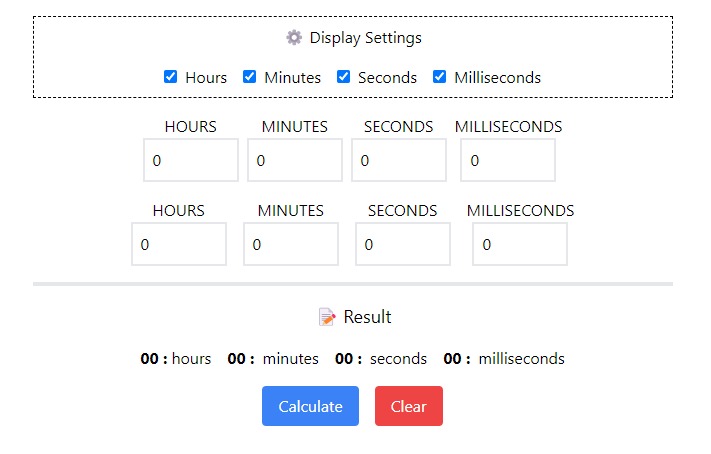
- Step 1
Adjust Display Settings Initially, determine the level of precision you require for your calculation. The calculator includes options for hours, minutes, seconds, and even milliseconds. You can customize your calculation by selecting only the units you need in the ⚙️ Display Settings. This is especially useful if your calculation doesn't require the level of detail down to milliseconds.
- Step 2
Enter the Base Time (Minuend)Start by inputting the base time, or the minuend, in the first row of the time input fields. This is the time you'll be subtracting from. For example, if your base time is 40 hours, simply enter '40' in the hours field of the first row.
- Step 3
Input the Subtrahend Next, you'll enter the time you want to subtract (the subtrahend) in the second row of input fields. Continuing the example, if you need to subtract 1 hour and 15 minutes, you would input '1' in the hours field and '15' in the minutes field of the second row.
- Step 4
Perform the Calculation Once all the values are correctly entered, press the 'Calculate' button. The calculator will process the input and display the result at the bottom of the interface. This result represents the difference between your base time and the subtracted time.
- Step 5
Add Additional Subtrahends If your calculation requires subtracting multiple time intervals from the base time, utilize the '+Add Row' button to include additional subtrahends. Each new row you add can be filled with different time values as needed. To remove any unnecessary rows, simply click on the adjacent trash icon.
Subtract Time Calculator Inputs and Outputs
The Subtract Time Calculator is designed to provide the mathematical difference between two or more time inputs, offering a straightforward interface complemented by customizable options. Here's a breakdown of its inputs, outputs, and additional features:
Display Settings
- The calculator includes checkboxes for Hours, Minutes, Seconds, and Milliseconds in the Display Settings.
- These options are checked by default but can be adjusted according to your needs. Unchecking any of these will hide that particular time unit from the input fields, allowing you to tailor the calculator to your specific requirements.
Inputs
- There are two default time input rows on the calculator. These rows include fields for hours, minutes, seconds, and milliseconds.
- The first row is designated for your base time (the minuend), which is the time you'll be subtracting from.
- The second row is for the time you wish to subtract (the subtrahend).
Outputs
- The result of your calculation is displayed immediately below the input fields, labeled as ✍ Result.
- This shows the mathematical difference between your base time and the subtracted time.
- The inclusion of milliseconds ensures that the calculator can provide results with high precision, making it suitable for applications where detailed time measurements are crucial.
Additional Rows
- In case you have multiple time entries to subtract, the calculator allows you to add as many rows as needed, either as subtrahends or additional minuends.
- You can delete any unnecessary rows using the 🗑️ trash icon next to each row.
- The calculator adapts to your inputs, providing either a positive or negative time result based on the calculation.
How to Subtract Time
Subtracting time manually is a straightforward process, although it requires careful attention to detail. Let's take an example where we need to subtract 23 hours and 45 minutes from 48 hours and 30 minutes. Here's how you can do it step by step:
- Step 1
Start with Minutes:
- In our example, we have 30 minutes (from 48:30) and need to subtract 45 minutes. Since we can't subtract a larger number from a smaller one in this column, we need to borrow an hour from the hours column.
- So, we convert one hour into 60 minutes and add it to our 30 minutes, making it 90 minutes.
- Now, subtract 45 minutes from 90 minutes, which leaves us with 45 minutes.
- Step 2
Subtract the Hours
- After borrowing an hour for the minutes, our hours are reduced by one. So instead of subtracting from 48 hours, we subtract from 47 hours (48 hours - 1 hour borrowed).
- Subtract 23 hours from 47 hours, which gives us 24 hours.
- Step 3
Combine the Results
- Now combine the results of the hours and minutes subtraction. We have 24 hours from the hours column and 45 minutes from the minutes column.
- So, the final answer is 24 hours and 45 minutes.
This manual process of time subtraction, like in our example of subtracting 23 hours and 45 minutes from 48 hours and 30 minutes, results in 24 hours and 45 minutes. While manual calculation is doable, it can be prone to errors, especially with more complex time differences or when including seconds and milliseconds. The Subtract Time Calculator automates this process, ensuring accuracy and saving time.